We’ve answered a lot of questions over the years. You’ll not be surprised to learn that we’ve answered some questions more than once.
We’ve collected here the questions asked frequently (sometimes very frequently) and also some of the most important information you should have about the Swim Center.
Guest use of the Swim Center is governed by the Guest Policy that you can find on our About page. The Swim Center rules and policies also apply to guests and also can be found on the About page. The host member must ensure that guests comply with all rules and policies.
Guest wristbands are the swim season member wristbands for the prior year (e.g., guest wristbands in the current year are the wristbands from the year before). No other year may be used. In subsequent years, the guest wristbands will be the prior year member wristband (e.g., for swim season 2023, the guest wristband will be the member wristbands for 2022). If you were not a member in the prior year, you may request prior year wristbands when you obtain your current year wristbands.
The prior season wristband is valid only with the purchase from our website of a guest pass. Guest pass purchases are not refundable. Each guest pass purchase receipt must be with the member accompanying the guest printed or screenshot. Each guest pass may be used only once and is valid only for the date for which it was purchased. To change the date, please contact us.
If you lose or discard your guest wristband (prior year membership wristband), a replacement (if available) will be $10. If we no longer have those wristbands, you will not be able to accommodate guests at the pool.
Each member household may have up to four guests concurrently. If your household receives fewer than four member wristbands each year (because fewer than four people live in your household full-time), you may request prior year wristbands to bring your total of guest wristbands to four. Request the prior year wristbands when you visit the clubhouse to obtain your current year member wristbands. Prior year wristbands are available on a first-come, first-served basis and may not be available.
All guest pass purchases must be made through our website. Email or contact form requests for guest wristbands will not receive a response. We will not accept cash or credit payment at the clubhouse for anything.
To purchase a guest pass (including a “free” weekday guest pass), log into your account on our website and visit the Guest Memberships page. Choose the correct type of guest membership for the day for which you want to purchase the guest pass(es) by clicking on the PURCHASE button for that guest type. Remember:
Enter the guest’s (or guests’) visit date.
For one guest pass for the selected date, click Add to Cart. For two guest pass for that date, enter a 2 in the box that defaults to “1” and then click Add to Cart. If you enter a digit other than 1 through 4, your order will be canceled. Only up to four passes may be purchased by each member for each day.
If you wish to order guest passes for other days in the same category (i.e., two different weekdays or two different weekend days), you must first checkout and pay for the first day’s guest passes, then follow the instructions above again for the second day, and so on. A second order for the same date will be canceled.
After you have added to your cart all the guest passes you wish to purchase, click on the cart button below the Add to Cart button. Then, click the View Cart button. From the cart screen, the checkout process should be familiar.
Paying for Guest Passes
Each member at the time of membership renewal or purchase receives a discount code for twenty free weekday guest passes. All other guest passes must be purchased for the fee indicated on our website. Payments are non-refundable, but the date of the guest pass may be changed by contacting us.
You should print or screenshot your guest pass purchase receipt and have it with you at the pool. Pool staff cannot lookup guest pass purchases.
We recently modified our Terms and Conditions, Privacy Policy, and / or facility use rules and policies. Clicking on any of the links in this message will open the identified content in a separate tab or window of your browser where you can read the content.
By closing this message box, you agree that you have read the Terms and Conditions, Privacy Policy, and facility use rules and policies and agree to be bound perpetually to them. If you desire no longer to be bound by any of them, you may inform us on our Contact form. If you so inform us, your account on this website will be disabled and any membership you have with our facility will be terminated permanently without refund.