We’ve answered a lot of questions over the years. You’ll not be surprised to learn that we’ve answered some questions more than once.
We’ve collected here the questions asked frequently (sometimes very frequently) and also some of the most important information you should have about the Swim Center.
To register, renew, or purchase a membership, you must have an account on our website. If you are renewing, please use the account that you used last year, otherwise, you will not be allowed to renew.
To create a new account:
If you want to purchase or renew a membership, please read this FAQ.
We recently modified our Terms and Conditions, Privacy Policy, and / or facility use rules and policies. Clicking on any of the links in this message will open the identified content in a separate tab or window of your browser where you can read the content.
By closing this message box, you agree that you have read the Terms and Conditions, Privacy Policy, and facility use rules and policies and agree to be bound perpetually to them. If you desire no longer to be bound by any of them, you may inform us on our Contact form. If you so inform us, your account on this website will be disabled and any membership you have with our facility will be terminated permanently without refund.